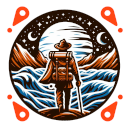Automatic Hold
Are you too lazy to type long texts while submitting on the go and prefer to edit them at home on your PC?
Just write #hold or placeholder somewhere in the additional text. After uploading (when you got the mail) you open Wayfarer and go to the Contributions page. Now the tool recognizes the text and automatically sets the corresponding submissions to “HOLD”. With many submissions it takes a while because a pause is built in to avoid sending too many requests to the Wayfarer server too quickly.
When the process is complete and the green message appears, the page will reload so that the changed status is displayed.
Warning:
The tool can only work if you actively call up the page of your submissions. And it only works, as long as the submission is still in the queue. So don’t wait too long after uploading, before you go to Wayfarer. Especially if you’re on a fast cell, “tomorrow” may be too late.
Also, do not open Wayfarer before uploading. Since the submission list is cached, it may not be up-to-date and it takes up to an hour for it to update.